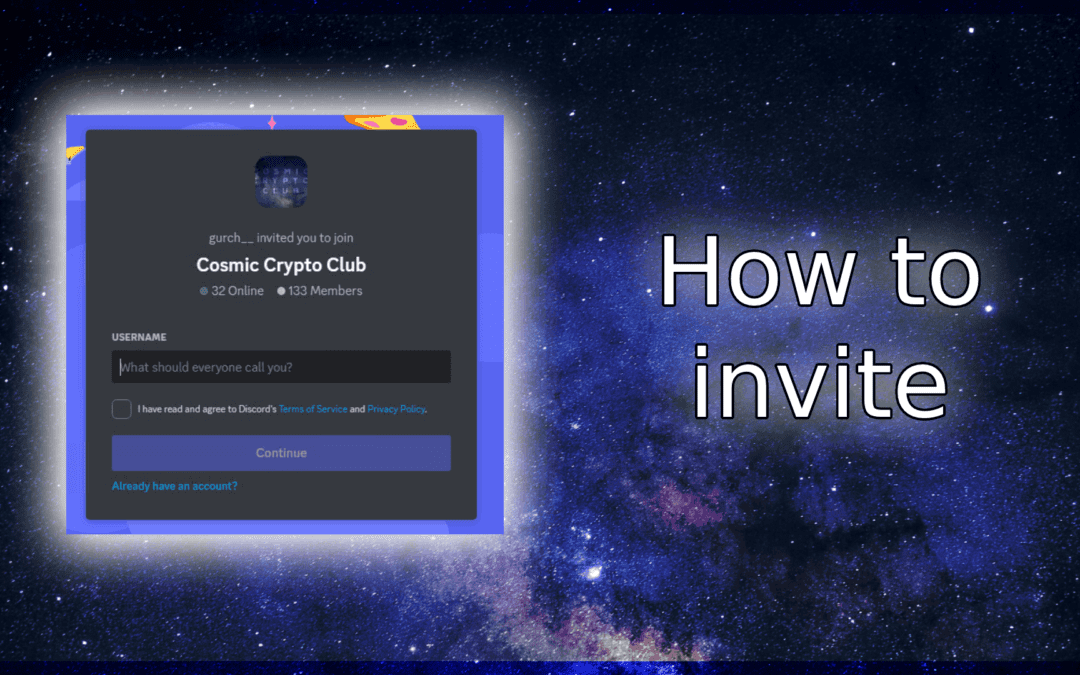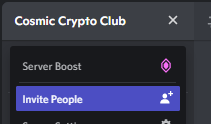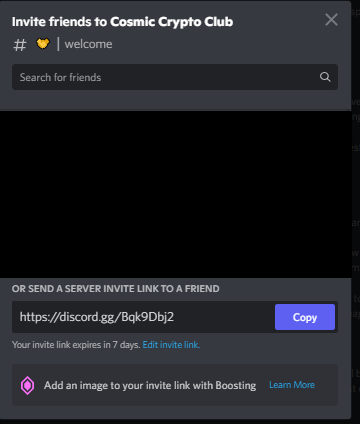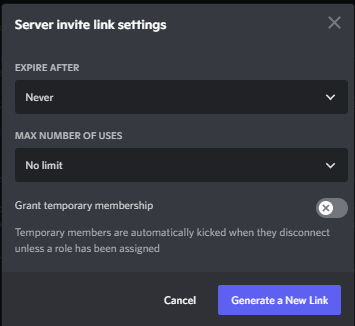Short Version
A Discord invite link is a unique URL that allows individuals to join a specific Discord server or community with just a click. It serves as a virtual gateway, enabling users to access and become part of a Discord community effortlessly. By sharing the invite link, server owners can attract potential members and expand their community. The invite link may include additional information, such as a server description, rules, or exclusive perks, to entice individuals to join. Overall, a Discord invite link is a powerful tool for inviting and connecting people within the Discord platform.
In Discord, click Cosmic Crypto Club in the top right > Invite people
A popup will appear with a link you can share
By default invite links expire after a week, to change this click Edit invite link
Once you have invited a certain number of active users to the community you can earn role perks or access to the premium section
You can check how many invites you have by running /invites in the ⌨|commands channel
Videos
Additional Resources
Long Version
Introduction
In today’s digital age, online communities have become a vital part of connecting like-minded individuals, fostering collaboration, and sharing common interests. Discord, a popular platform for creating communities, offers a powerful tool to invite others to join your server – the Discord invite link. In this blog post, we will explore the significance of invite links and how they play a crucial role in building thriving communities.
Discord invite links serve as the gateway to your community, attracting potential members and sparking the magic of connection. Whether you’re creating a server for gamers, hobbyists, professionals, or any other interest group, mastering the art of crafting an irresistible invite link can make a world of difference. By optimizing your invite link, you can entice individuals to join, engage with your community, and contribute to its growth.
In the next sections, we’ll delve into the ins and outs of creating a captivating Discord invite link. From setting up your server to optimizing the link for maximum impact, we’ll provide you with a step-by-step guide to create an invite link that will leave everyone eager to become part of your community. But before we dive into the details, let’s first understand the basics of Discord invite links and their significance in community building.
Stay tuned as we unlock the secrets of crafting a Discord invite link that unleashes the power of invitation and sets the stage for an engaging and thriving community.
Understanding Discord Invite Links
Discord invite links play a crucial role in the process of building and expanding your online community. They serve as virtual gateways, allowing individuals to join your Discord server with just a click. Understanding how invite links work and their significance in community building is essential to make the most out of this powerful feature.
What are Discord Invite Links?
Discord invite links are unique URLs that enable users to join a specific Discord server instantly. When someone clicks on an invite link, they are directed to a landing page where they can preview information about the server, such as its name, description, and member count. By clicking the “Join Server” button, they become a member and gain access to the server’s channels, discussions, and community.
Benefits of Using Discord Invite Links
Discord invite links offer several advantages for building and managing online communities:
-
Accessibility and Convenience: Invite links eliminate the need for manual invitation processes, making it effortless for individuals to join your community.
-
Instant Connection: By sharing an invite link, you can quickly connect potential members to your community, expanding your reach and fostering engagement.
-
Preview and Information: Invite links provide a preview of your server, giving potential members an insight into what to expect before joining.
-
Control and Permissions: Discord offers customizable permissions for invite links, allowing you to control who can access your server and what actions they can perform.
Understanding the significance and benefits of invite links sets the foundation for creating effective and enticing links that attract the right individuals to your community. In the next section, we will explore the step-by-step process of crafting an irresistible Discord invite link.
Stay tuned as we dive into the details of generating and optimizing your invite link, ensuring that it captures the essence of your community and entices others to join in the magic.
Crafting an Irresistible Discord Invite Link
Crafting an irresistible Discord invite link is the key to attracting potential members and igniting their curiosity to join your community. In this section, we will walk you through a step-by-step process to create an invite link that captivates and entices individuals to become a part of your thriving Discord server.
Step 1: Setting up your Discord server
Before generating an invite link, it’s essential to ensure that your Discord server is well-organized and engaging. Consider the following aspects:
-
Server Name and Description: Choose a descriptive and catchy server name that reflects the theme or purpose of your community. Craft a compelling server description that highlights the unique aspects and benefits of joining.
-
Channel Structure: Organize your channels in a logical and intuitive manner. Create separate channels for different topics or activities to provide clarity and ease of navigation for your members.
Step 2: Generating an invite link
To generate an invite link, follow these simple steps:
-
On your Discord server, locate the server settings dropdown menu.
-
Select “Invite People” or “Invite Members” from the options.
-
In the invite panel, customize the settings according to your preferences. You can set the link to expire after a certain period, limit the number of uses, or adjust the permissions for new members.
-
Copy the generated invite link.
Step 3: Optimizing your invite link
To make your invite link truly irresistible, consider implementing the following strategies:
-
Craft a Captivating Description: Customize the invite link description to provide a glimpse of what makes your community special. Highlight any unique features, events, or perks that set your server apart.
-
Use Engaging Imagery: Set a visually appealing server icon and banner image that aligns with your community’s theme. Visuals can create a positive impression and entice individuals to click on your invite link.
-
Create Exclusive Perks: Offer exclusive benefits or rewards to members who join through your invite link. This could include access to special channels, exclusive content, or personalized roles, making them feel privileged and valued.
By optimizing your invite link, you can create a sense of intrigue and curiosity that entices individuals to click and join your Discord community. Remember to regularly evaluate and update your invite link to reflect any new features, events, or changes within your server.
In the next section, we will explore effective strategies for sharing and promoting your Discord invite link to maximize its reach and attract potential members. Stay tuned!
Remember to optimize your invite link for search engines by incorporating relevant keywords and ensuring a concise yet engaging description.
Stay tuned as we explore the best practices for sharing and promoting your Discord invite link to maximize its reach and attract potential members.
Sharing and Promoting your Discord Invite Link
Once you’ve crafted an irresistible Discord invite link, the next step is to share it with the world and promote your community. In this section, we will explore effective strategies for maximizing the reach of your invite link and attracting potential members to join your vibrant Discord server.
Utilize Social Media Platforms
Social media platforms offer a fantastic opportunity to showcase your community and share your invite link with a wider audience. Consider the following strategies:
-
Create Engaging Posts: Craft compelling posts that highlight the unique aspects of your Discord community. Use eye-catching visuals, witty captions, and relevant hashtags to capture attention and encourage shares.
-
Join Relevant Groups and Communities: Identify online groups and communities that align with your community’s interests or niche. Engage with these communities, contribute valuable insights, and, when appropriate, share your invite link to attract individuals who may be interested in joining.
Collaborate with Influencers and Partners
Collaborating with influencers and partners who share similar interests or target audiences can significantly boost the visibility of your Discord server. Consider the following approaches:
-
Influencer Shoutouts: Connect with influencers or content creators who resonate with your community’s theme. Engage in genuine conversations, offer value, and request shoutouts or mentions of your Discord server in their content or social media posts.
-
Cross-Promotion with Partners: Identify partners or related communities that complement your Discord server. Explore opportunities for cross-promotion by sharing each other’s invite links or featuring guest content on your respective platforms.
Leverage Online Forums and Communities
Online forums and communities provide a treasure trove of potential members who are actively seeking communities to join. Consider the following strategies:
-
Engage in Discussions: Participate in relevant discussions and conversations on forums, subreddits, or other community platforms. Offer valuable insights, answer questions, and discreetly promote your Discord server by including your invite link in your profile or signature (where permitted).
-
Create Resourceful Content: Contribute to forums or platforms by creating insightful guides, tutorials, or content that aligns with your community’s interests. Within your content, include references to your Discord server and invite link as a valuable resource for further discussion or community engagement.
Engage with Your Existing Community
Your existing community members can become your strongest advocates and help you spread the word about your Discord server. Consider the following approaches:
-
Encourage Referrals: Incentivize your current members to invite their friends, colleagues, or like-minded individuals to join your server. Offer rewards, recognition, or exclusive perks to members who successfully bring in new members through their invite links.
-
Community Events and Contests: Organize engaging events, competitions, or giveaways within your Discord server. Encourage your members to invite others to participate and join the fun, creating a sense of excitement and buzz around your community.
Remember, promoting your Discord invite link is an ongoing process. Continuously seek out new opportunities, experiment with different strategies, and evaluate their effectiveness. Regularly analyze your promotion efforts to identify which methods are generating the most traction and adjust your approach accordingly.
In the next section, we will explore the importance of community management and engagement in ensuring the long-term success of your Discord server. Stay tuned!
Ensure your headings and content include relevant keywords related to sharing, promoting and community building on Discord. This will help search engines recognize the relevance of your content and improve its visibility in search results.
Stay tuned as we dive into the realm of community management and share strategies to foster engagement
Community Magic: Fostering Engagement and Growth
Building a thriving Discord community goes beyond just attracting members—it’s about creating a vibrant and engaging environment where individuals feel connected and inspired. In this section, we will explore strategies and best practices for fostering engagement and nurturing the growth of your Discord community.
Cultivating Active Discussions and Channels
To keep your community members engaged and excited, consider the following strategies:
-
Define and Moderate Channels: Clearly define the purpose of each channel within your Discord server to ensure relevant and focused discussions. Regularly moderate the channels, encourage participation, and enforce community guidelines to maintain a healthy and inclusive environment.
-
Spark Thought-Provoking Conversations: Initiate discussions on various topics, share interesting articles or news, and ask thought-provoking questions to stimulate engagement. Encourage members to express their opinions, ideas, and experiences, fostering a sense of community ownership.
Organizing Community Events and Activities
Hosting community events and activities is a powerful way to bring members together and strengthen the bond within your Discord community:
-
Game Nights and Tournaments: Organize gaming sessions or tournaments where members can connect and compete in their favorite games. Create dedicated channels for game-related discussions, strategies, and coordination.
-
Q&A Sessions and Expert Talks: Invite industry experts or experienced individuals to host Q&A sessions or give talks within your Discord server. These events provide valuable knowledge and networking opportunities for your community members.
Recognizing and Rewarding Contributions
Acknowledging and appreciating the contributions of your community members can enhance their sense of belonging and motivation:
-
Member Spotlights: Highlight outstanding community members, their achievements, or their valuable contributions. This recognition not only rewards their efforts but also inspires others to actively participate and contribute.
-
Exclusive Perks and Roles: Offer special perks or roles to members who consistently contribute to the community’s growth. These exclusive benefits can include access to private channels, special privileges, or the ability to influence community decisions.
Encouraging Collaboration and Networking
Promote collaboration and networking opportunities within your Discord community:
-
Collaborative Projects: Facilitate collaborations by encouraging members to work together on creative projects, shared interests, or initiatives. Create channels or roles dedicated to project discussions and coordination.
-
Networking Opportunities: Host networking events or create channels specifically designed for members to connect professionally or personally. Encourage the exchange of knowledge, skills, and opportunities within the community.
By implementing these strategies and continuously fostering engagement, you can create a vibrant and active Discord community that thrives on shared interests, collaboration, and meaningful connections.
In the next section, we will conclude our journey by summarizing the key takeaways and reiterating the importance of crafting a compelling Discord invite link.
Ensure your headings and content include relevant keywords related to community engagement, growth, and fostering a vibrant community. This will help search engines recognize the relevance of your content and improve its visibility in search results.
Stay tuned as we wrap up our exploration of the power of invitation in Discord community building!
Conclusion
Crafting a compelling Discord invite link is the first step in unlocking the power of invitation and building a thriving online community. Throughout this blog post, we’ve explored the importance of invite links, understanding their significance, and optimizing them to attract potential members to your Discord server. Let’s recap the key takeaways:
Embrace the Magic of Invitation
- Discord invite links serve as virtual gateways, allowing individuals to join your community effortlessly.
- Optimizing your invite link with engaging descriptions, captivating visuals, and exclusive perks can entice potential members to join.
Share and Promote Your Community
- Utilize social media platforms, collaborate with influencers and partners, and engage with online forums to spread the word about your Discord server.
- Leverage the power of your existing community members by encouraging referrals and organizing exciting events.
Foster Engagement and Growth
- Cultivate active discussions and channels to keep your community members engaged and connected.
- Organize community events, recognize contributions, and encourage collaboration and networking to strengthen the bonds within your Discord community.
By combining these strategies and consistently nurturing your community, you can create a vibrant and thriving Discord server that fosters meaningful connections, shared interests, and collaborative experiences.
Remember, the power of invitation doesn’t stop at crafting the perfect invite link. It extends to the ongoing management, engagement, and growth of your community. Embrace the magic of invitation, harness the potential of your Discord invite link, and continue to innovate and evolve your community to create an exceptional experience for all members.
Thank you for joining us on this journey of community building through the power of invitation. We hope this blog post has provided you with valuable insights and practical tips to create a Discord server that sparks magic and leaves a lasting impact.
If you have any further questions or need assistance, feel free to reach out. Best of luck in your community-building endeavors!
Ensure your headings and content include relevant keywords related to the conclusion, summary, and importance of crafting a compelling Discord invite link. This will help search engines recognize the relevance of your content and improve its visibility in search results.